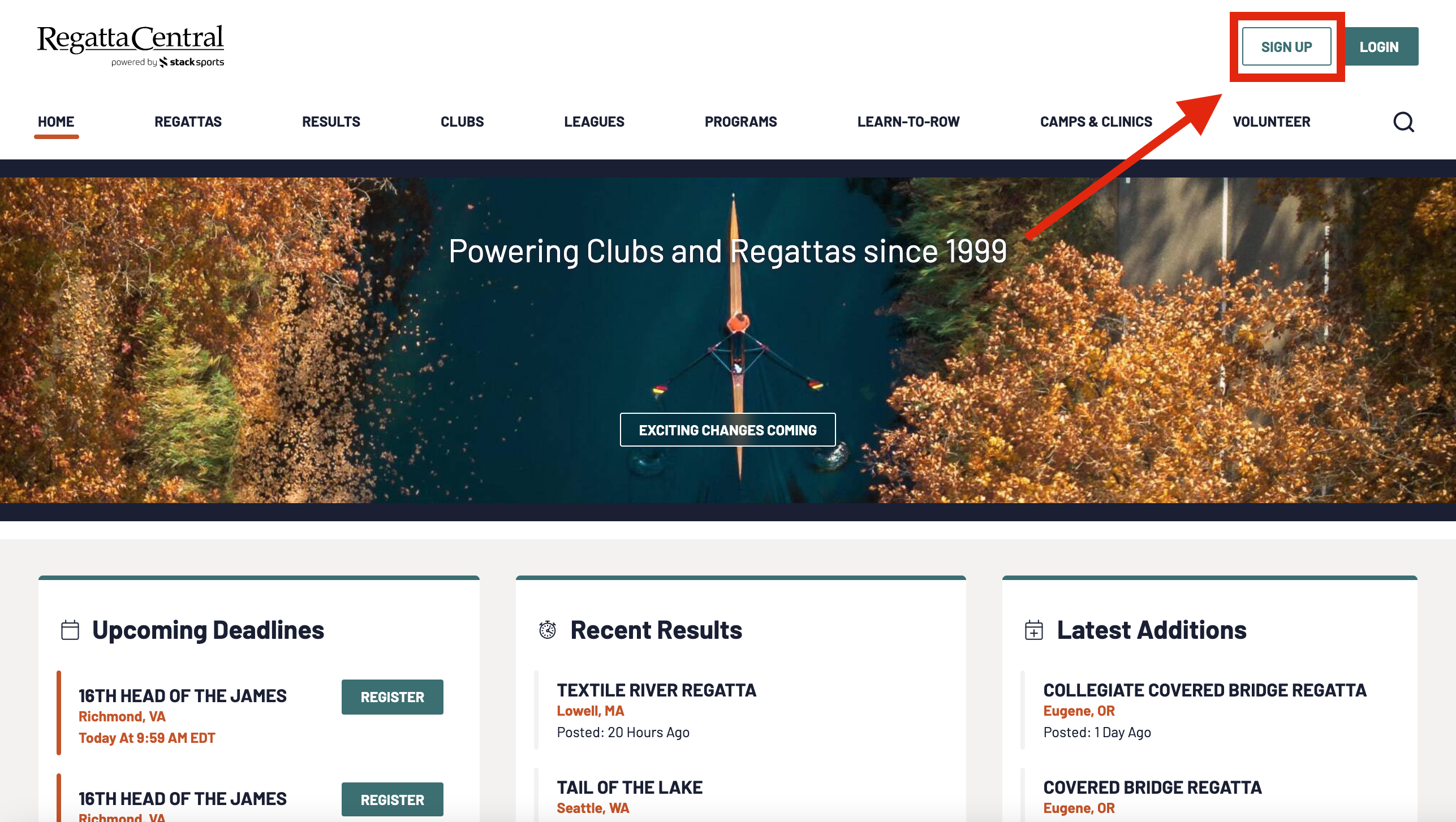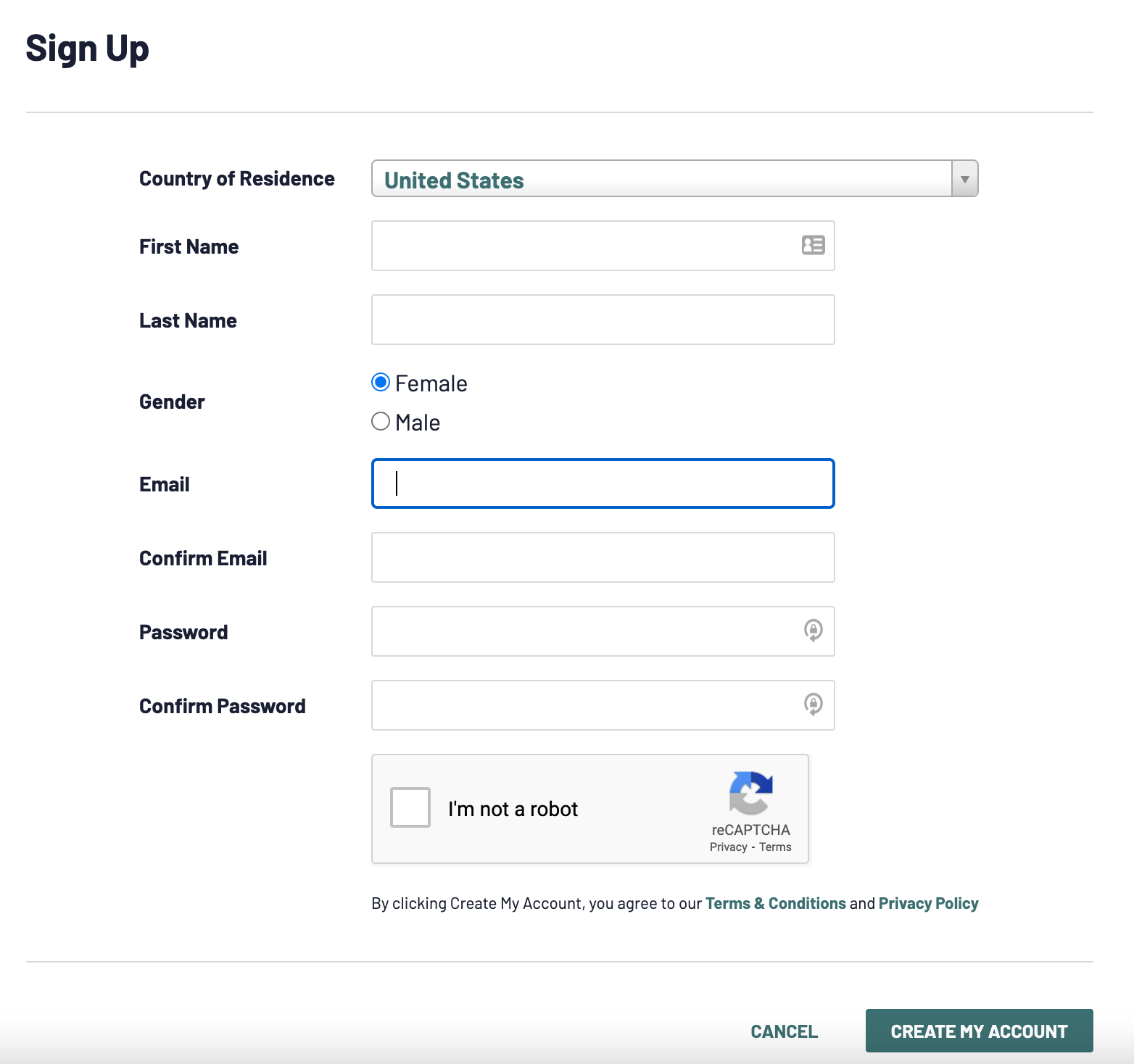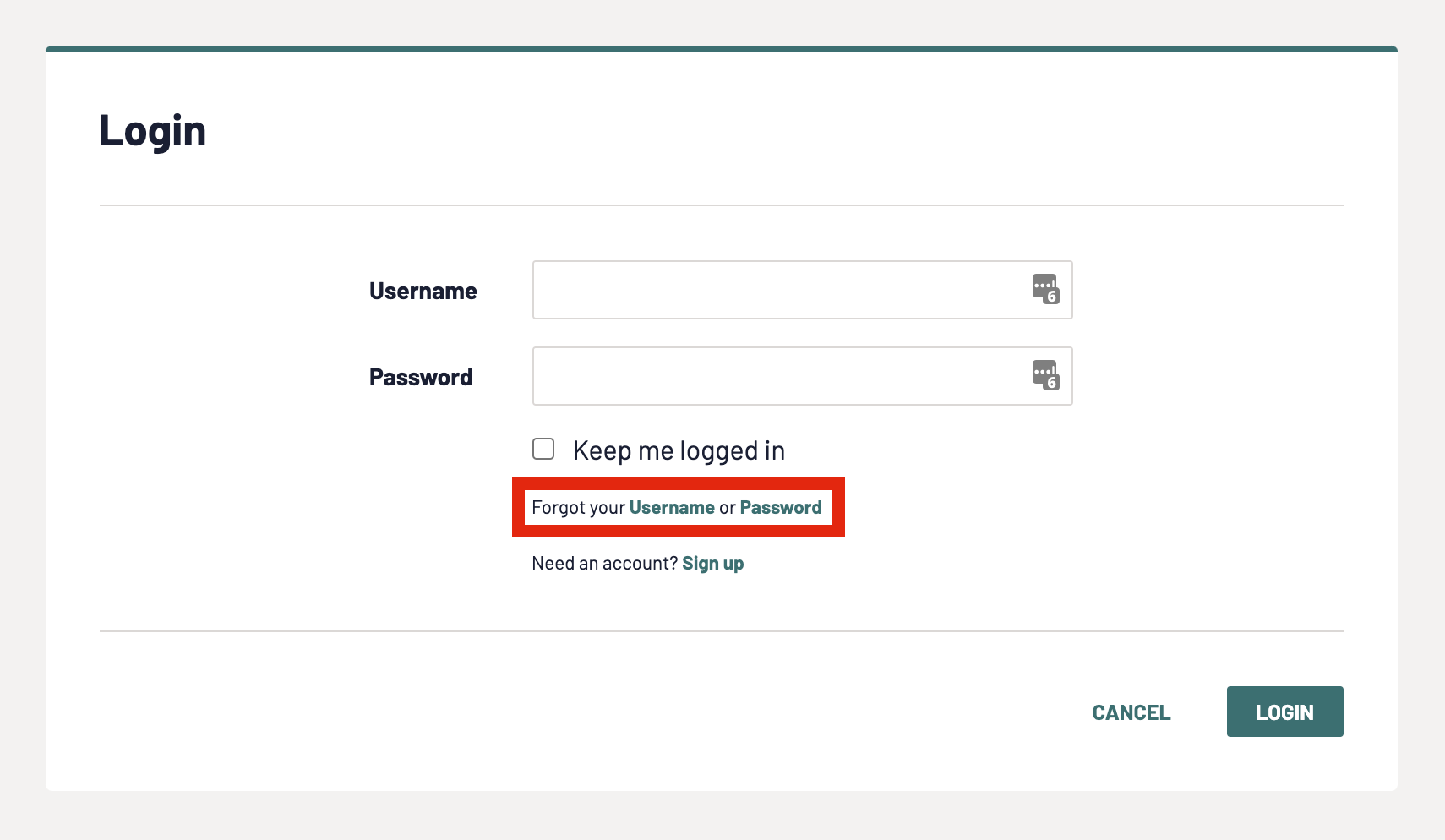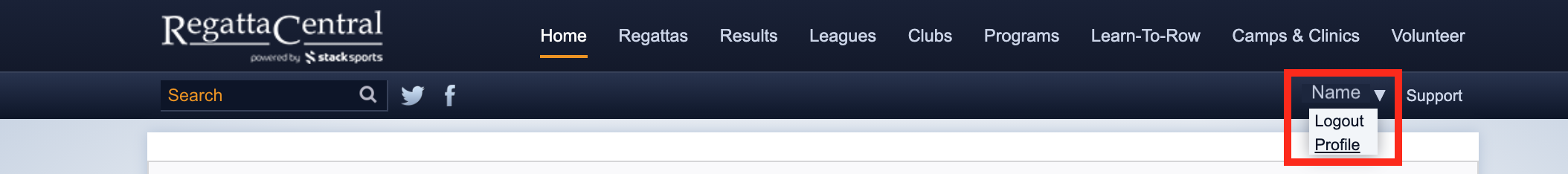Account Help
- How to create an Account - Setting up a RegattaCentral account is FREE and easy!
- Go to www.regattacentral.com
- Select 'Sign Up' next to the Login tab
- Users are then asked to fill out the basic information form, and confirm you're not a robot:
- You will then be directed to your account home dash, where you can Add Affiliations, Submit Entries, and more!
- Recovering your Username and/or Resetting your Password
- If you've forgotten your Login username or Password simply click on the Login link on the homepage as you normally would, at which point you can either select 'Forgot Username' or 'Password' links.
- After submitting for Username retrieval or Password Reset you will receive an email to the address associated with your account with further instructions.
- How to update your Account Information
- To update your account information first Login to your RegattaCentral Account
- From the home dash, place the cursor over your Name in the top right corner, and you'll see an option to select 'Profile'
- You will then see your profile screen where you can update profile information. When finished, select Update at the bottom of the screen
Need further assistance? Contact Support:
Phone
- United States & Canada: 614-360-2922
- English: support@regattacentral.com