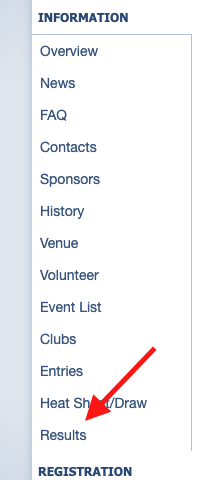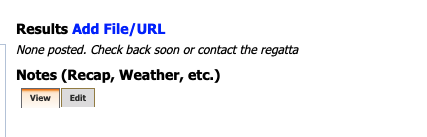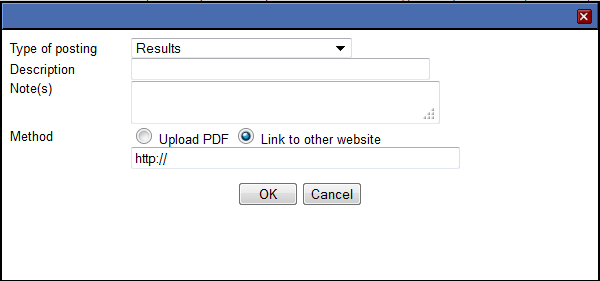(11) Uploading Results
Note: This page is for regatta organizers who have staff access to their regatta.
Overview
Regatta Administrators have the ability to upload results to RegattaCentral during and after an event. Below is a step-by-step guide on how to upload results.
Directions for Posting Results
- Go to RegattaCentral
- On the left hand side of your dashboard find your regatta name and click 'staff' next to it.
- Click on the 'Results' tab in the task bar on the left hand side of the webpage.
- Click the 'Add File/URL' link to upload results from a PDF format or post a link to another website.
- A pop-up screen will appear asking you to fill out the results information.
- The Description will be what users read as the title of the results.
- If you are uploading a PDF click the 'Browse..." button to search for the file on your computer
- If you choose to link to another website you will need to enter the URL of the website into the field
- Click the 'OK' button to complete the upload and/or post the link.
- A green bar will appear at the top of your screen if you have uploaded the results successfully.
- You can use the View/Edit tabs to enter text about the conditions, special notes, etc. Click here for instructions on using the CMS editor.
Support
For assistance, please contact your RegattaCentral Account Manager. If you need help finding their information, please contact support@regattacentral.com with "Please forward to Account Manager" in subject line or call 614-360-2922.