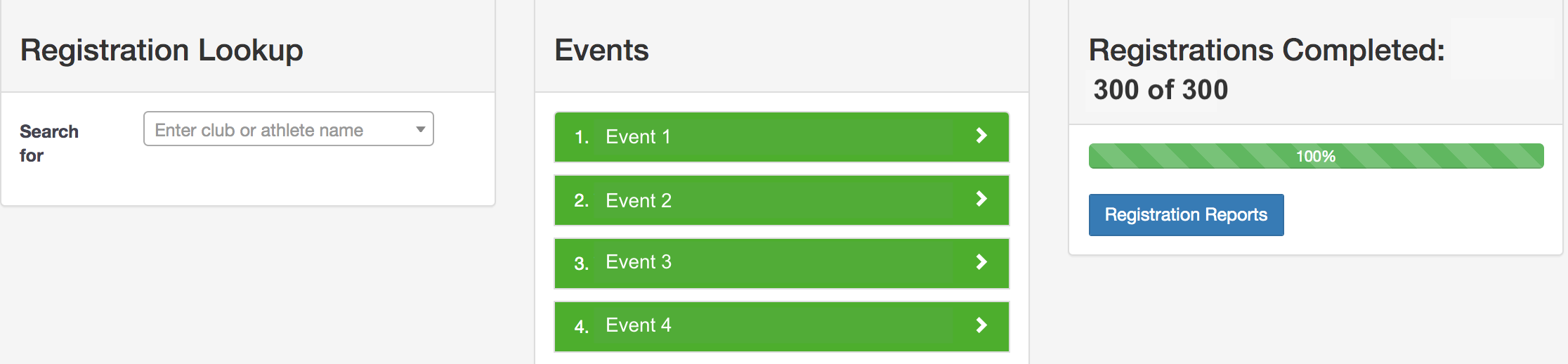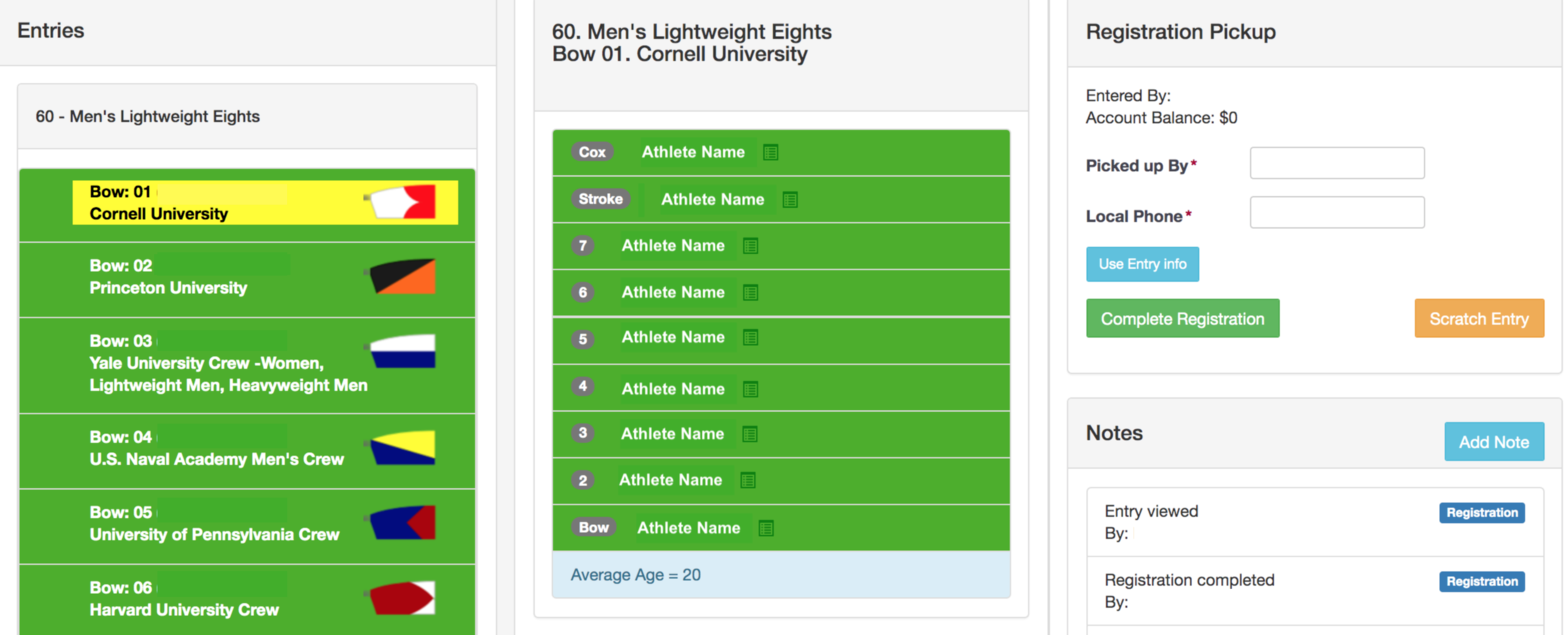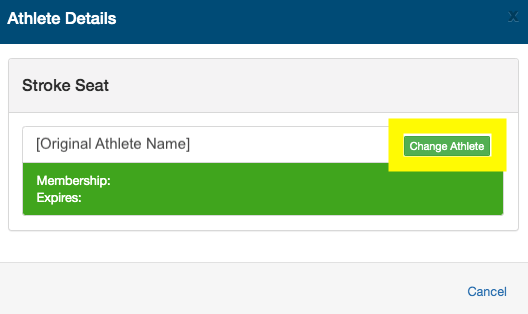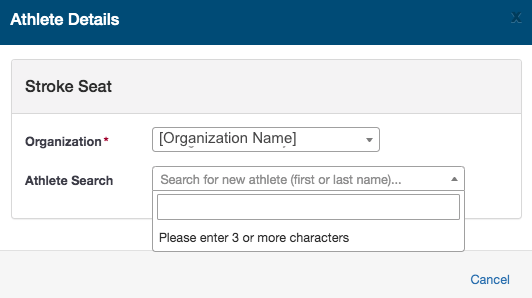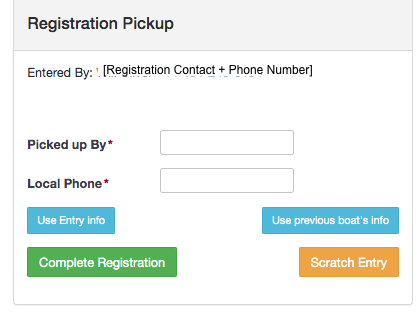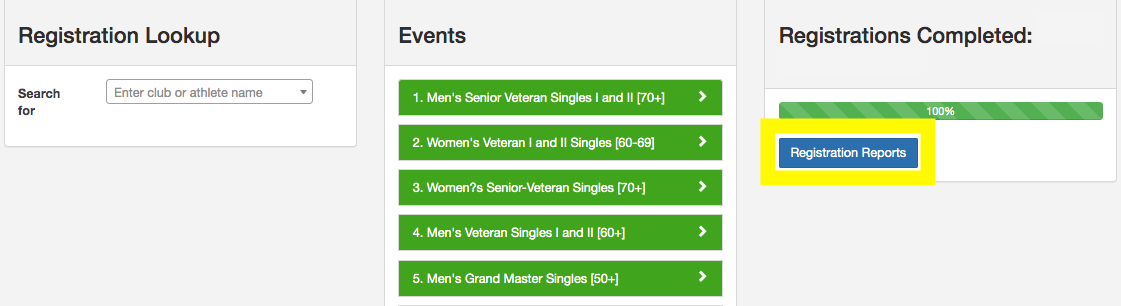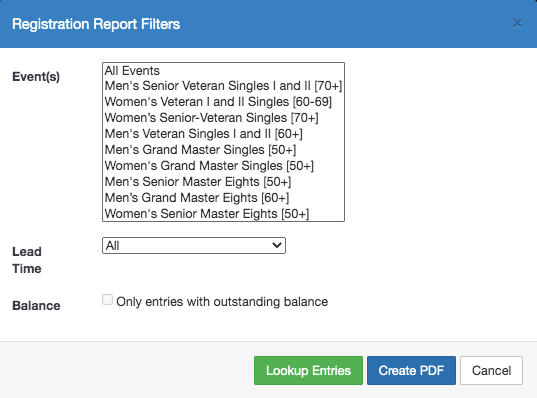Registration
Registration is an essential function for any regatta. Having an organized system in place is key for tracking entry information, making sure information is correct, and maintaining an updated list of event participants.
The main Registration dashboard includes a list of events as well as a counter of registrations completed. Events in which all entrants have checked in, will render as green, while events with unclaimed registrations will appear as red.
Reviewing/Editing Lineups
An entry can be searched by clicking on an event, or searching by Athlete/Organization name. Once the entry has been selected staff can manage the status including checking/confirming waivers, lineup changes, and scratches. For team boats, once an entry is located a staff member can confirm a lineup or update any changes that need to be made. To replace an athlete in a lineup select the seat being replaced, search the organization, and then search/select the replacement athlete. Important: The replacement athlete must be on an organization’s RegattaCentral roster in order to appear when searched under that organization.
- Select an athlete to view waiver details or replace
2. To replace an athlete select ‘Change Athlete’
3. Search for replacement athlete first by searching the organization
4. Search the new athlete and select from the list that appears
Completing Check-in
Staff can complete check in by recording the contact information of the coach/contract on-site.
For efficiency, if the contact information is the same as used for the registration select ‘Use Entry Info’ and the contact information will be copied into the ‘Picked Up By’ and ‘Local Phone’ fields. If registering multiple crews for the same organization/contact, select ‘Use Previous Boat’s Info’ to automatically populate the fields with the last used registration information. Additionally, users may record any relevant notes by selecting ‘Add Notes’ button.
After selecting ‘Complete Registration’ the user will be returned to the event list or search list and a banner will appear at the top of the screen that the registration has been completed.
Registration Reports
Reports of unregistered entrants can also be found in the Registration dashboard.
The entries can be viewed by selecting the event(s) in the events filter and then by selecting either the ‘Look Up Entries’ or ‘Create PDF’. Look Up Entries will bring the user to a list of unregistered entries, while the Create PDF button will automatically download a pdf version of that list which will include Athlete, Organization, and Contact information organized by Event.