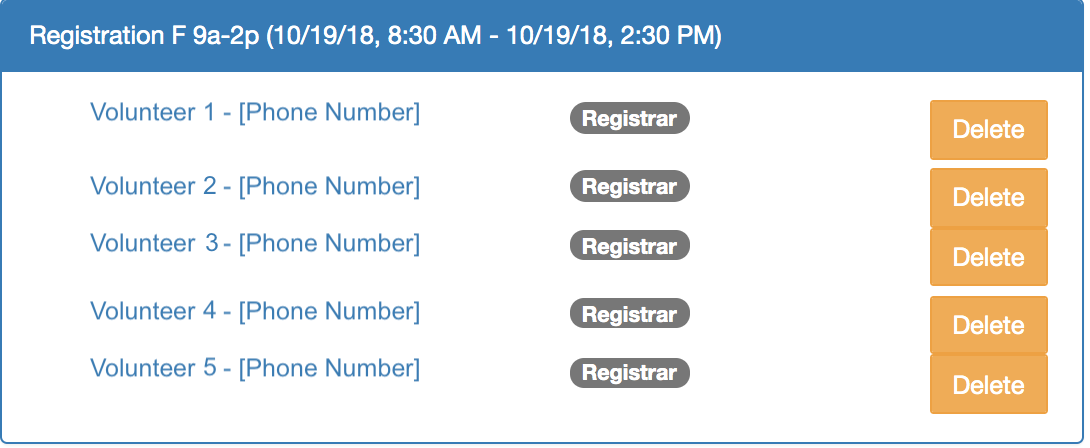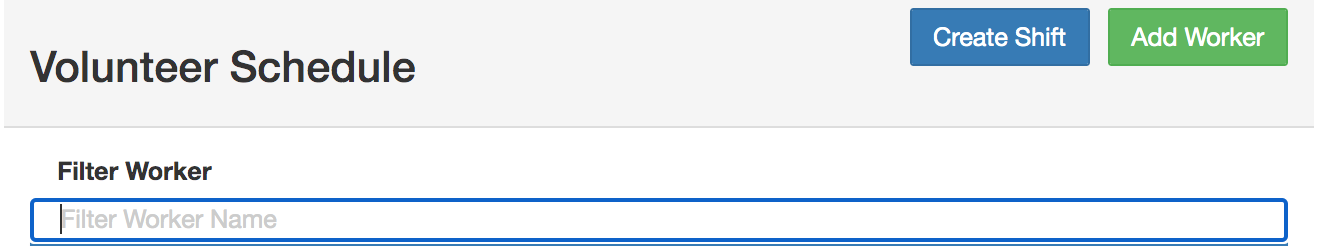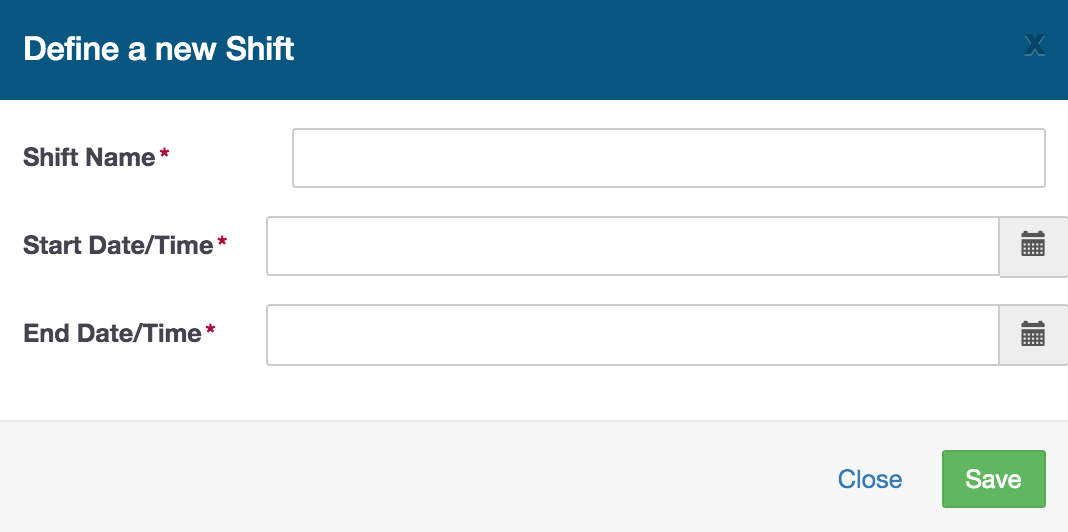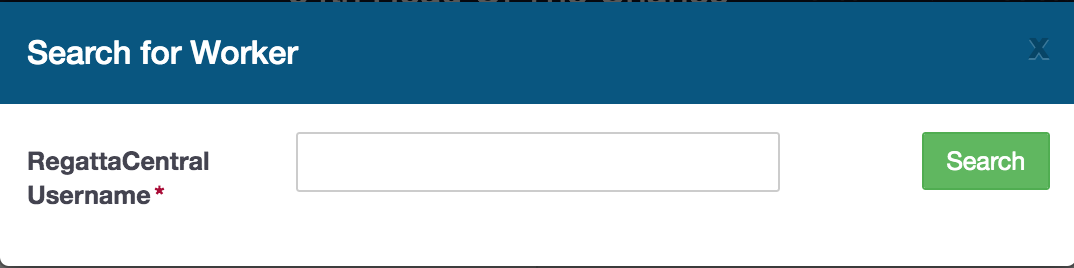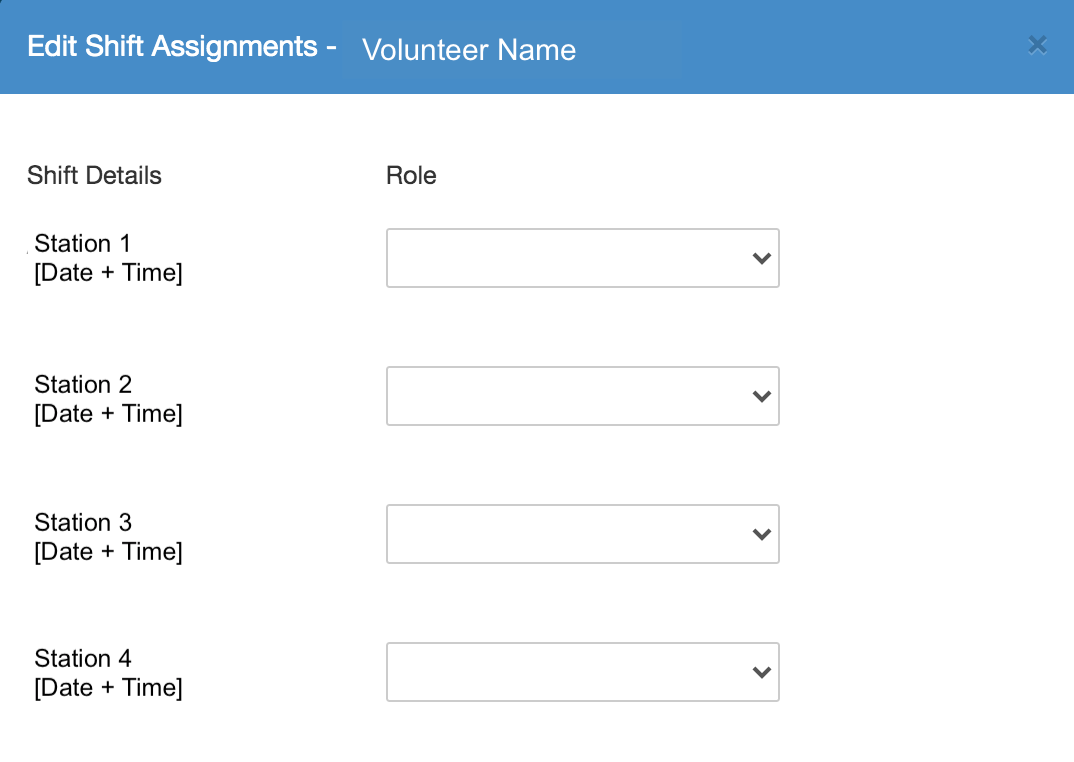Volunteer Coordinator
The Volunteer Coordinator station gives staff the ability to allocate access to various stations of the staff portal to volunteers. This allows event staff to control/limit access based on what level a volunteer may need, while restricting their account from stations that they do not need access to.
The Volunteer Coordinator Dashboard allows an overview of each shift/station created for the Regatta and volunteers that have been granted access/shifts for each station. A station example can be seen below.
Staff can search volunteers by name, create shits, or add volunteers using the tools at the top of the station page.
Create a Shift - To create a shift select the 'Create Shift' button at the top of the screen. A box will appear for staff to enter the Title, Dates, and Times for the shift. Once completed hit 'Save'.
Add Worker - To add a volunteer select the 'Add Worker' button from the top of the screen. A box will appear allowing staff to search for volunteers using their RegattaCentral username:
After searching the volunteer, a box will appear where the Role and Shifts can be added for the volunteer. The stations will populate based on stations/shifts that have been created already. There can be a range of roles/permissions set up for the Staff Portal which can be configured with your RegattaCentral Account Manager