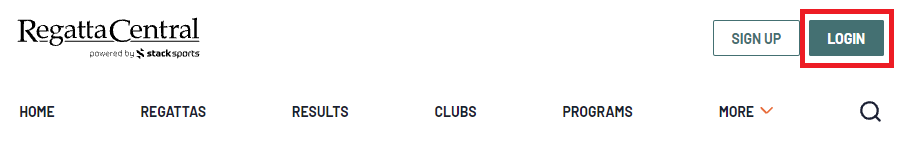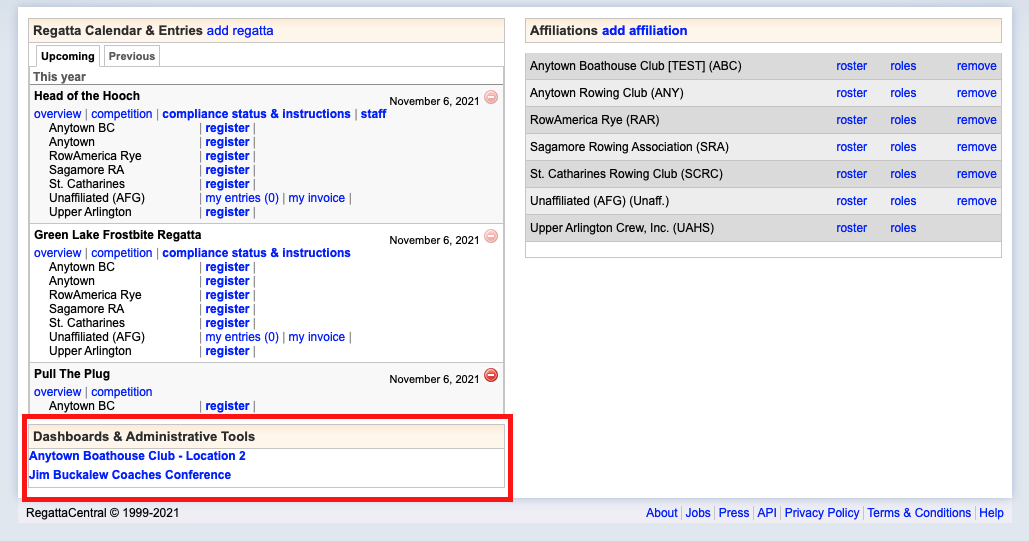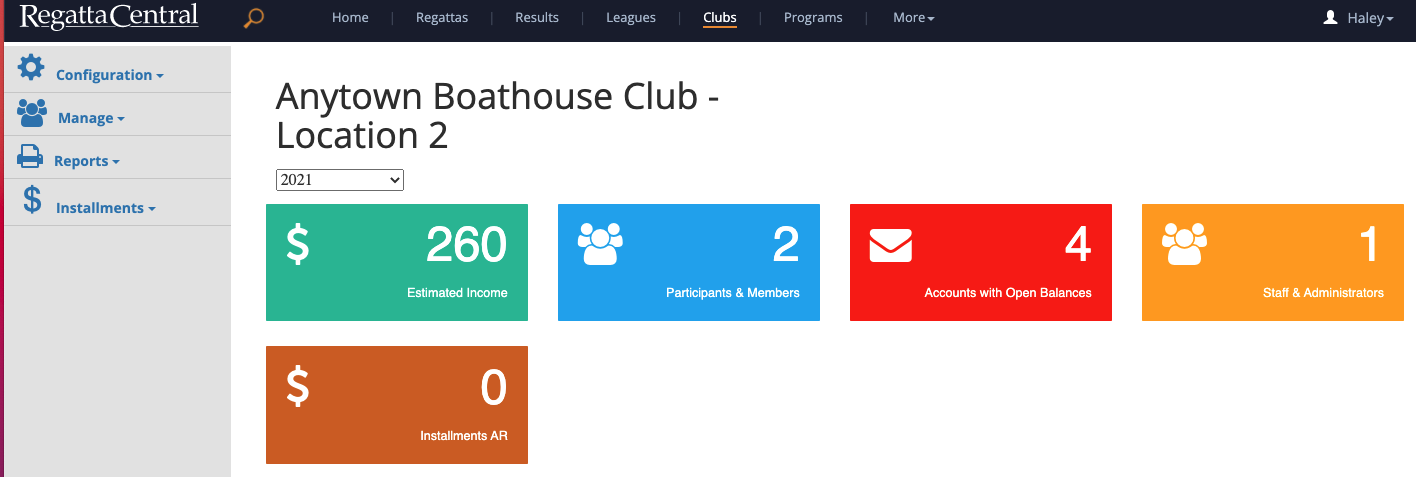Club Administration
Thank you for choosing RegattaCentral! To view our Club Administration User Guides, please refer to the section headers at the left-hand side of the page. If your club is not currently partnered with Regatta Central and you would like to learn more, please contact sales@regattacentral.com to set up a demonstration of our services.
- Login using the 'Login' at the top of the RegattaCentral homepage.
- If you do not have an account, need to reset your password, or username please follow the instructions in 'How to Create an Account' above.
- If you do not have an account, need to reset your password, or username please follow the instructions in 'How to Create an Account' above.
- Your club administration page will then open.
- You can click on any title in the left hand tool bar, or on the colored boxes in the center of the screen to navigate the page.
- To see descriptions of each item click here
Support
For assistance, please contact your RegattaCentral Account Manager. If you need help finding their information, please contact support@regattacentral.com with "Please forward to Account Manager" in subject line or call 614-360-2922.